1. Encrypted_File
Challenge Description: We don’t know what this file type is and what’s inside it? But you have the necessary skills to decrypt it.
→ unzip encrypted_file.zip
Archive: encrypted_file.zip
[encrypted_file.zip] encrypted_file password: xor2020
inflating: encrypted_file
→ file encrypted_file encrypted_file: PDF document, version 1.6
Since it’s a PDF file, we can try to open it with a pdf viewer such as Evince.
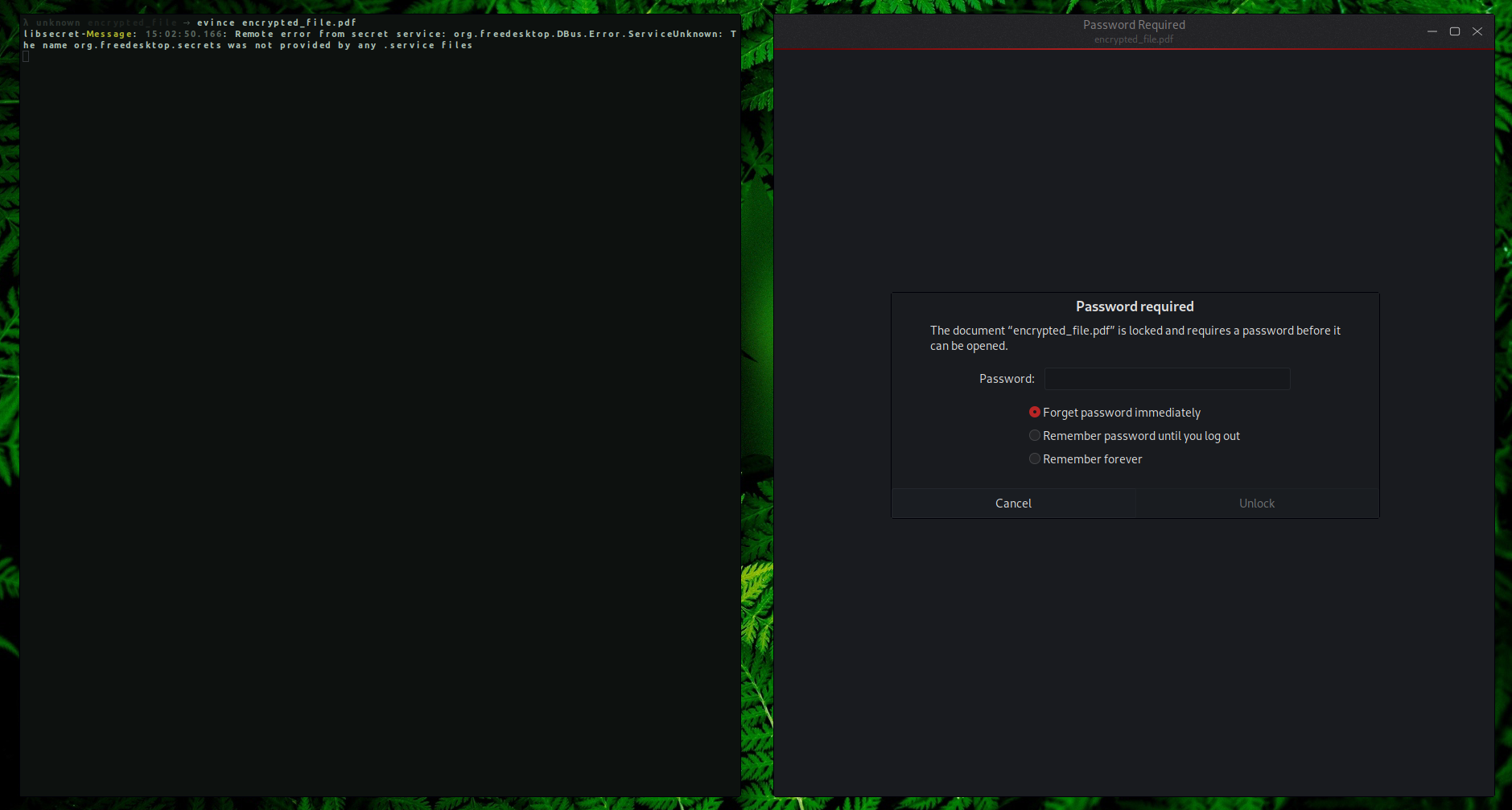
It seems that the file is password protected but we can use a tool such as pdfcrack to find the password.
→ pdfcrack -f encrypted_file.pdf -w ~/tools/SecLists/Passwords/rockyou.txt
PDF version 1.6
Security Handler: Standard
V: 2
R: 3
P: -4
Length: 128
Encrypted Metadata: True
FileID: 1dbc666fa98271932fab1b9a3862033d
U: 2377d319c13fca7931c663e3b009a79e28bf4e5e4e758a4164004e56fffa0108
O: 7ea64175cb40e99738dab9750de703581eb03788f45a694f8a8e2f7e7250c49f
found user-password: 'junior1'
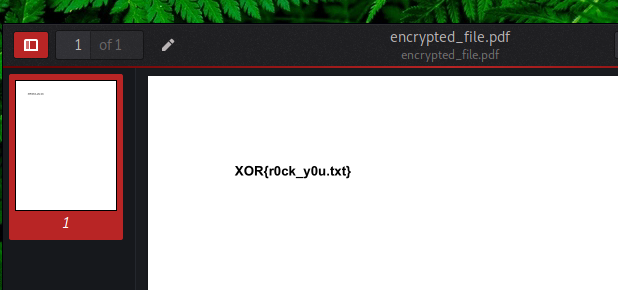
2. z1pped
Challenge Description: What’s the meaning of this image?
→ curl unzip zipped.zip
Archive: zipped.zip
[zipped.zip] secret.png password:
inflating: secret.png
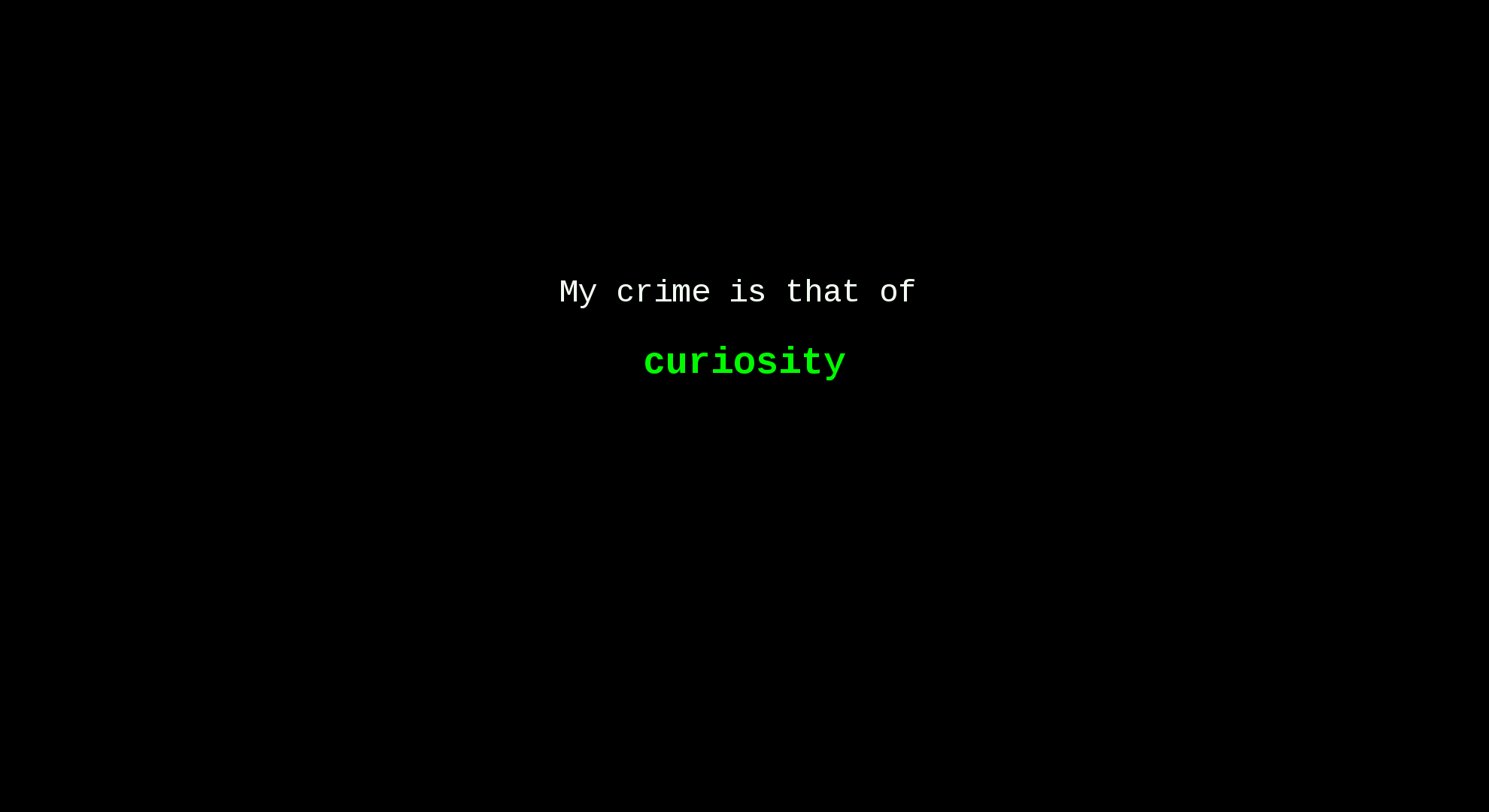
→ binwalk secret.png
DECIMAL HEXADECIMAL DESCRIPTION
--------------------------------------------------------------------------------
0 0x0 PNG image, 1980 x 1080, 8-bit/color RGB, non-interlaced
15364 0x3C04 Zip archive data, at least v1.0 to extract, name: secret/
15429 0x3C45 Zip archive data, at least v1.0 to extract, compressed size: 14, uncompressed size: 14, name: secret/.flag
15672 0x3D38 End of Zip archive, footer length: 22
We can see that there’s a zip file inside this image. To extract it we are going to use the command below.
→ binwalk -e secret.png
DECIMAL HEXADECIMAL DESCRIPTION
--------------------------------------------------------------------------------
0 0x0 PNG image, 1980 x 1080, 8-bit/color RGB, non-interlaced
15364 0x3C04 Zip archive data, at least v1.0 to extract, name: secret/
15429 0x3C45 Zip archive data, at least v1.0 to extract, compressed size: 14, uncompressed size: 14, name: secret/.flag
15672 0x3D38 End of Zip archive, footer length: 22
→ ls secret.png _secret.png.extracted zipped.zip
→ cat _secret.png.extracted/secret/.flag XOR{_z11p3d_}
3. The Insider
Challenge Description: I wonder what’s behind this..
→ unzip the_insider.zip
Archive: the_insider.zip
[the_insider.zip] TheInsider.jpg password:
inflating: TheInsider.jpg
inflating: xaa
inflating: xab
inflating: xac
inflating: xad
inflating: xae
inflating: xaf
inflating: xag
inflating: xah
..[SNIP]..

→ cat xaa | head -n 5
23456
12345
123456789
password
iloveyou
→ cat xab | head -n 5
alexandra
alexis
jesus
estrella
miguel
Looks like someone splitted a wordlist into many pieces. We can put it back together with the command below.
→ cat x* » wordlist.txt
We are sure that there is something hidden inside that photo. We can use the tool below to find the exact password in order to extract the hidden data.
→ git clone https://github.com/Paradoxis/StegCracker.git → sudo python3 setup.py install → Stegcracker TheInsider.jpg ./wordlist.txt
StegCracker 2.0.7 - (https://github.com/Paradoxis/StegCracker)
Copyright (c) 2020 - Luke Paris (Paradoxis)
Counting lines in wordlist..
Attacking file 'TheInsider.jpg' with wordlist './wordlist.txt'..
Successfully cracked file with password: francesca
Tried 3423 passwords
Your file has been written to: TheInsider.jpg.out
francesca
→ Steghide extract -sf TheInsider.jpg Enter passphrase: francesca wrote extracted data to “image1.jpg”.
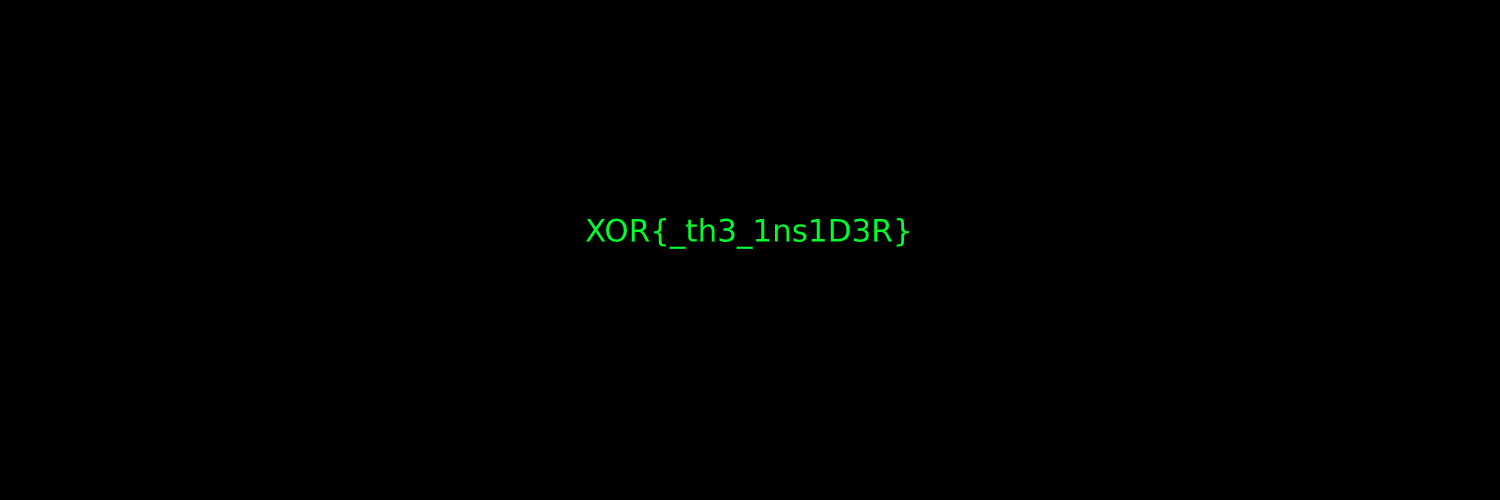
I hope you had fun solving these challenges and learning something new.